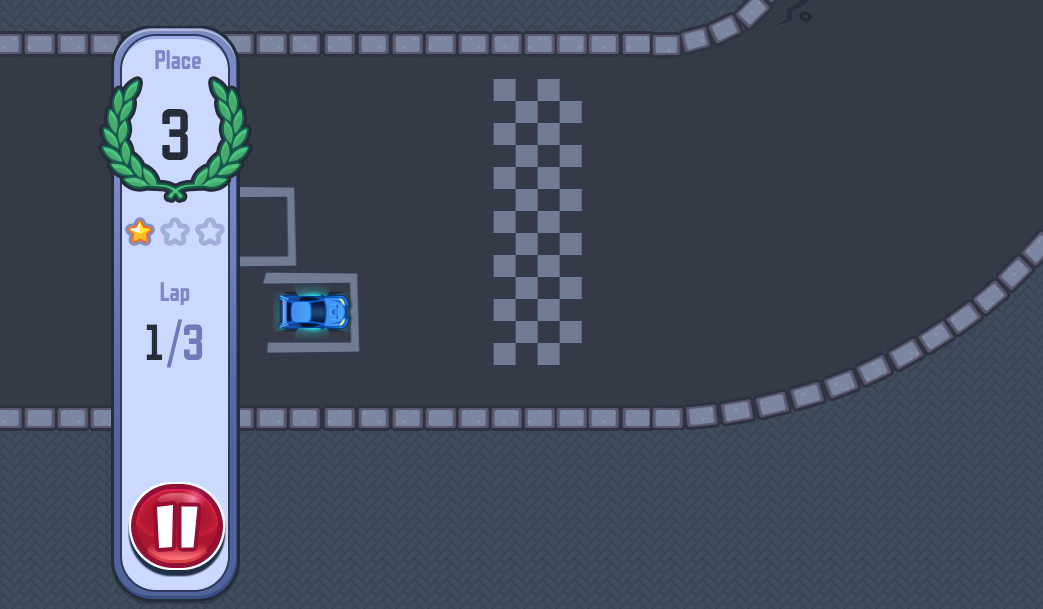You don’t need to be an experienced driver or a NASCAR enthusiast to enjoy racing games. To me, Asphalt 8: Airborne and Project CARS are just as fun as Call of Duty. But, one problem with all of those games is their complex nature. When I want a quick bit of fun, I often go to a gaming site like Poki. Lately, I’ve been playing their newest racing title, Shift to Drift. It’s a simple racer without bells and whistles.
When starting any new game, I like to check out all of the customizable options. In particular, I want to see what I can change—characters, difficulty level, etc. In a racing game, I’m looking for different cars, potential modifications, and courses/environments. At the beginning of Shift to Drift game on Poki, there is just a big, red Start button in the middle of the screen. Before entering the first race, I open the Settings menu to see standard casual-game options; most notably, there are mute buttons for music and sound FX, many different language choices, and a brief “How to Play” tutorial. After a few moments reviewing everything, I start the actual game.
Shift to Drift features 12 courses, but only the first one is unlocked upon the initial gaming session. In order to advance to the next track, you must finish the current race in 1st, 2nd, or 3rd place. This is an impossibly easy task, because the first race only includes two other competitors! Instead of treating the first level like a real race, I took my time, learning how to control my vehicle effectively. Accelerating and steering go hand in hand, as they are controlled by where you click and hold the mouse. This makes moving forward and drifting around tight turns fairly easy to master. Braking isn’t entirely necessary, because your car can slam into the barriers around each track without any consequences.
Every race in Shift to Drift includes multiple laps. During the first lap, driving somewhat tentatively is a good way to get the lay of the land. After all, many of the advanced courses include several twists, turns, and complex intersections. One wrong move can ruin your chances of winning, since it is surprisingly difficult to turn a car around. Nonetheless, I was able to unlock all 12 tracks within about 15 minutes. Fortunately, unlocking different tracks isn’t the only goal. In Shift to Drift, you receive stars based on how well you drive. In order to earn 3 stars in each race, you must finish before every other competitor. The only way to fully complete the game is by winning on all 12 courses.
Shift to Drift doesn’t have extra cars, engine modifications, or custom decals. You drive one vehicle throughout the entire game, and that’s all you’ll need. Shift to Drift is a fully streamlined, single-player racing game that satisfies a specific need. It’s perfect for playing a quick race or just skidding across the road for fun. Any missing options are made up for by its enjoyable simplicity.