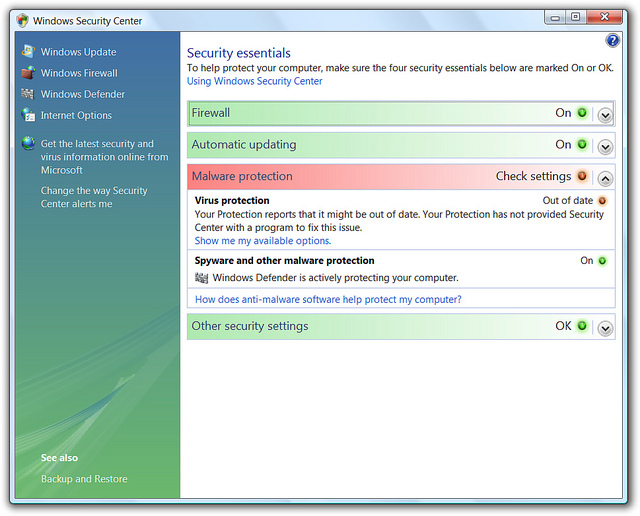Malware and virus infections are one of the most common complaints that a computer user experiences.
One minute you can be quite happily working on your computer, or using your web browser to access websites, and the next minute you could start to have annoying popups purporting to be from an antivirus program that you never even installed before claiming that you have hundreds of virus infections.
Some malware and virus infections can be fairly subtle, for example redirecting you to a random website every so often whenever you click on a website link from an Internet search engine such as Google, to quite extreme ones that completely disable normal use of your computer and purporting to be from a British police force, normally demanding a “fine” of £100 to be paid via an online payment processor such as Ukash in order to return your system back to normal (it does not, by the way).
Who is affected?
The vast majority of malware and virus infections occur on PCs running the Microsoft Windows operating system, which is what this blog post will deal with today.
Other systems such as those running the Mac OS X and Linux operating systems are also susceptible to these issues as well, although it is extremely rare for them to happen as Windows systems have the largest user base and so malware and virus authors will target them most of the time.
It is easily possible to prevent any outbreaks of malware or virus infections from causing problems to your PC. Here are some basic steps you can take to do so:
Install some anti-virus security software
You would actually be shocked at the number of people that use a PC with either out-of-date anti-virus software installed, or no anti-virus software installed whatsoever!
Although Microsoft offer a free product called Security Essentials for Windows XP, Vista and 7 (Windows 8 has a built-in anti-virus product), it is much more worthwhile to get a premium branded product such as Norton Internet Security Suite which offers a more comprehensive way to block any malware and virus threats from attacking your PC.
Make sure that you do not use more than one antivirus or internet security software simultaneously, as they can conflict with each other and essentially make your PC act as though it has no virus protection!
Install the latest software updates
Microsoft and other software developers often release updates or “patches” to fix any bugs or security holes which a hacker could compromise your system with. It is very important to make sure that your software is updated regularly.
You can tell Windows to download and install software updates automatically for you at a specific day and time each week so that you do not need to remember to do so yourself manually.
Keep your web browser in check
Use a free program such as Piriform’s CCleaner to make sure that your web browser’s history and cache (temporary Internet files) are cleaned on a regular basis. This serves two purposes – firstly it removes any malware that may have sneaked its way past your antivirus software and residing in your web browser’s cache, and secondly it makes your web browsing experience much quicker.
An IT support firm will be able to help you if you are unsure how to correctly configure your system and antivirus software to best protect you from any potential malware or virus infections.